Storefront - Client Dashboard
The Storefront website provides your clients with a feature-rich dashboard to manage all aspects of the orders they place with you. This website client dashboard is distinct from the powerful Order Workflow Dashboard with which you will manage your entire system and order workflow, but will be equally useful to your clients in tracking their orders through your system.
Using the client dashboard allows your customers to access real-time order status and management tools within the Storefront website.
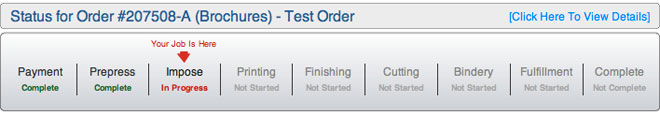
Clients can view details of their current orders, print invoices, review past orders, approve proofs, and upload files. Keeping their account and company information up to date and readily accessible is easy with the address book and account settings management.
We will be adding additional features to the client dashboard with the introduction of the EonDesigner™ design online application. By offering this application the client dashboard will contain a gallery of designs the client has saved. This will provide easy repeat access of templates and themes of previously designed products. Special access to custom templates may be granted by you on a per client basis to help control client access to certain templates.
NEW Features!
EonWorkflow™ Details
- Website Overview
- - Features At A Glance
- - Product Calculators
- - Client Dashboard
- - Order & Estimate System
- - File Upload & Proof Approval
- - EonDesigner™ Design On Line
- Dashboard Overview
- - Features At A Glance
- - Workflow Management
- - Custom Orders Estimates
- - Accounting Tools
- - Client Management
- - Site Management







